This is a streamlined course to take you from knowing the basics about SOLIDWORKS to give you all the knowledge and skills needed to become a certified SOLIDWORKS Professional (CSWP). This course will enable you to, with confidence, use SOLIDWORKS to design complex innovations and draft complex models. After this course, you can proudly list your advanced SOLIDWORKS skills in your resume.
THIS COURSE IS NOT A SHORTCUT TO GET THE CERTIFICATE. We are following a learn-by-doing approach for you to truly master all the skills needed for the certification test.
*The screencasting for this course was done using SW 2017. However, you can fully follow the course and use the supplementary downloads if you are using SW 2015 or newer.
NOTE: This course can be considered as an advanced continuation of previous best-selling SOLIDWORKS courses “SOLIDWORKS: BECOME A CERTIFIED ASSOCIATE TODAY (CSWA)”. The previous course takes you from nothing to the Associate Certification level (CSWA) while this course takes from the Associate Certification level (basic level) to the Professional Certification level (CSWP).
What You will learn:
- How to use the advanced features Draft, Shell, Rib, and Features Mirroring.
- How to use internationally defined standards to create holes and slots.
- How to create a new Coordinate system and utilize it in Mass properties.
- How to link dimensions in parts using equations.
- How to create a part with more than one body (multi-body part) and how to take advantage of this approach.
- How to specify features application to one body over another.
- How to utilize Design Tables to create multiple configurations of the same model.
- How to manually create model configurations, each with different applied features.
- How to use the advanced mates Profile Center, Symmetric, Width, Path Mate, Linear/Linear coupler, and Distance & Angle ranges.
- How to link different dimensions in different parts using in-context features.
- How to apply Assembly Features, and what is the design intent of doing that.
- How to use collision and interference detection.
- How to replace parts in an assembly and transfer all active mates.

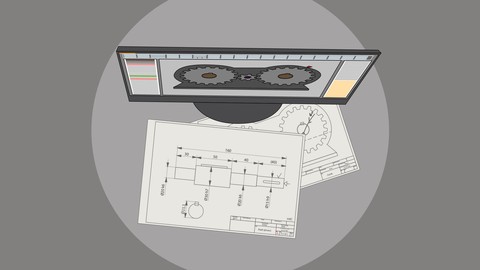
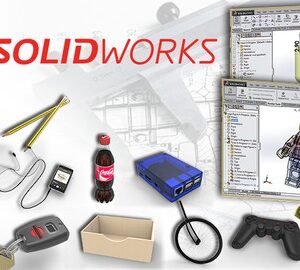
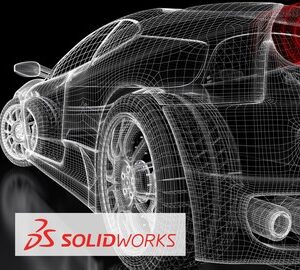
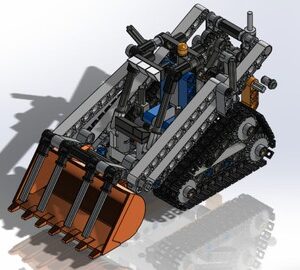
Reviews
There are no reviews yet.